Platform Operation Skills – Enhancing Community Member Engagement
#Operation Skills
Before reading this post, we must first clarify the prerequisites for boosting member engagement in your community: your account should be operating normally, links to your Yetu profile should be properly displayed on public platforms, and you should be posting at least two valuable pieces of content per week. Now, let’s dive in!
After analyzing the join rates and interaction rates of many creators in our backend, we noticed significant variations in performance. Many have asked: "Why is my conversion rate still underwhelming even though my community is already featured in the recommendation section?" The truth is, most overlook the importance of community decoration and retention tactics. Below are some actionable tips—bookmark this now and save it for later!
1. Optimize Your Community Profile—Avatar, Bio, and Unique Selling Points
Your community avatar is the first step in establishing a "human" connection. Many creators randomly use unrelated stock images, making it hard for users to remember their community or engage after joining. We recommend using your own photo or a custom-designed logo—this is your community’s first impression and a key factor in grabbing attention.
Your community bio appears under the recommendation section. Keep it concise—one sentence that clearly communicates your community’s value. Three seconds is all it takes to leave a lasting impression!
2. Exclusive Content Series
Fans often join your community expecting exclusive content—whether articles, images, or videos. Creators can tease non-exclusive public content with hints like "Excerpt only—full version available on #YetuExclusive," then create a dedicated column (free or paid) on Yetu labeled "Yetu Original" for exclusive releases.
Pacing is crucial. Break your content into structured series (e.g., "30-Day E-Commerce Course"). By releasing installments over time, users who purchase access must return regularly to stay updated, reinforcing their connection with your community. Set a clear update schedule (e.g., 2-3 posts per week) and mention it in your column or bio—this builds anticipation and keeps interested users coming back.
3. Create Topic Tags to Spark Discussions
When browsing, users naturally want to share thoughts or opinions. You can guide discussions by setting up 1-2 themed tags, like #CommunityFeedback or #WeeklyTopic. Tailor topics to your niche—for a career-focused community, try "Workplace Dilemmas" or even "Office Gossip." Keep it light but relevant to encourage participation.
As the creator, actively engage—reply to every post to foster a sense of belonging. Consider incentives like cashback or co-creation opportunities to motivate contributions. For example, reward highly active members with discount coupons.
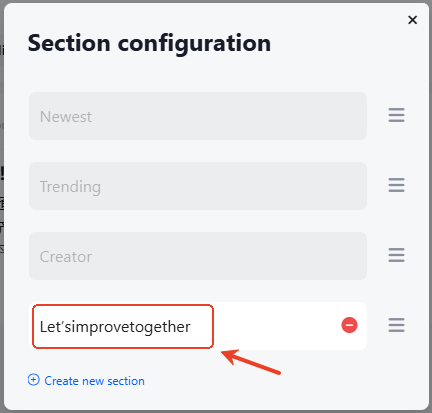
Got your own community management hacks? Drop them in the comments!
