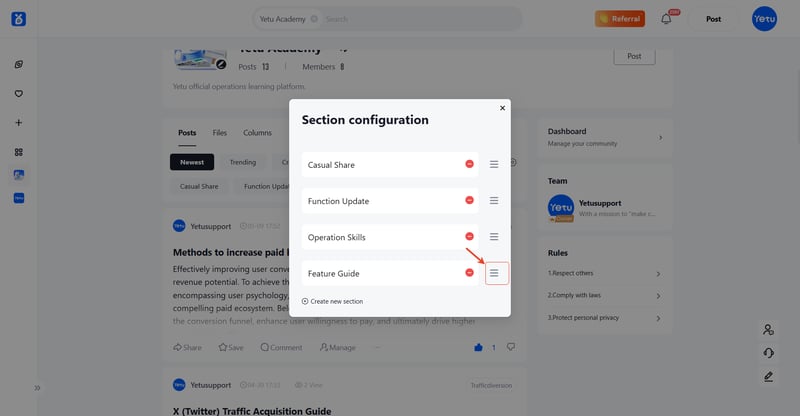[Function Guide] — Tag Section Configuration
#Functionguide
Well-organized content categorization will make the management smoother. The more you use it, the more you'll appreciate its value. The Tag Section is a powerful content management tool—let it serve your creativity.
How to Create a New Tag Section
By default, community comes with three preset sections: Newest, Hottest, and Creator Only. Support creators to customize additional sections.
Steps: Settings Section on the right side → New Section → Enter section name → Confirm to create
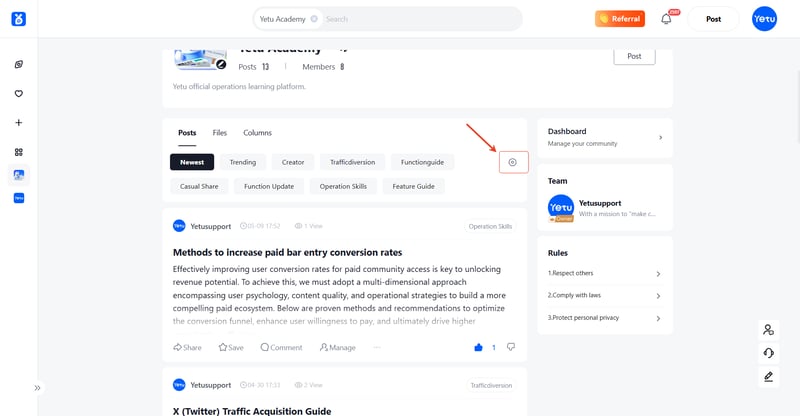
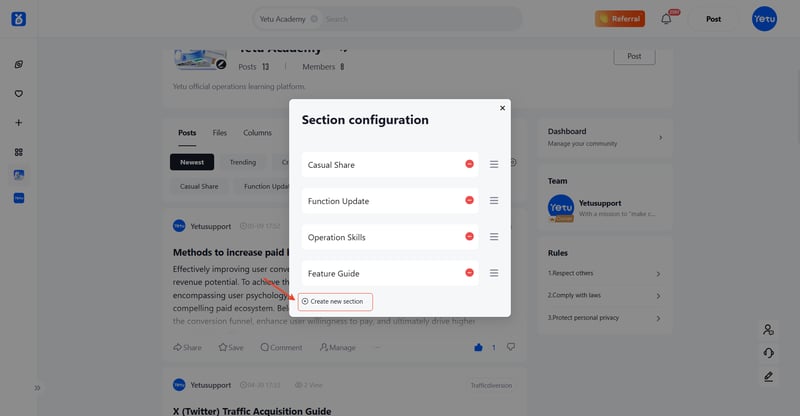
How to Delete a Tag Section
If you’ve created an inappropriate section, you can also delete it.
Steps: Hover over the section → A 「-」icon will appear on the right → Click it to delete.
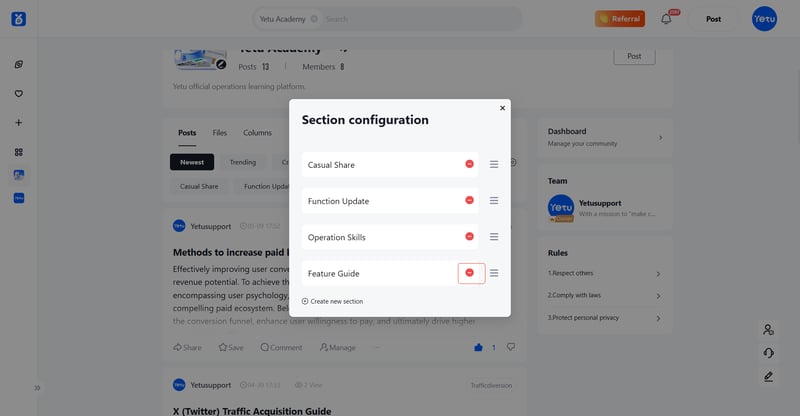
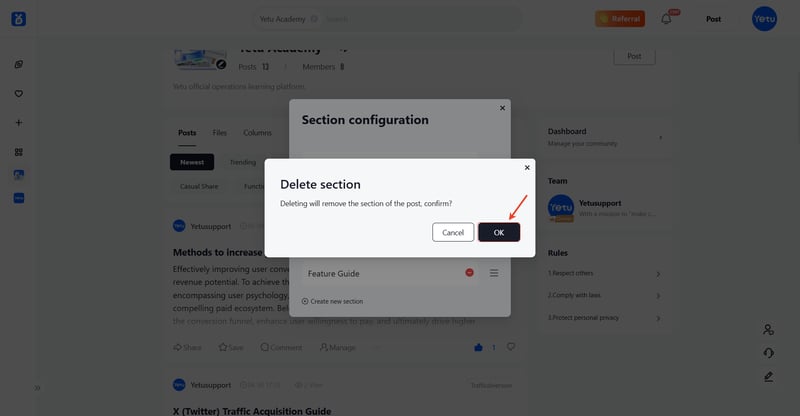
How to Manage Tag Sections
To rearrange the tags, tap the "≡" icon on the right, then long-press and drag the icon to reorder the sections.